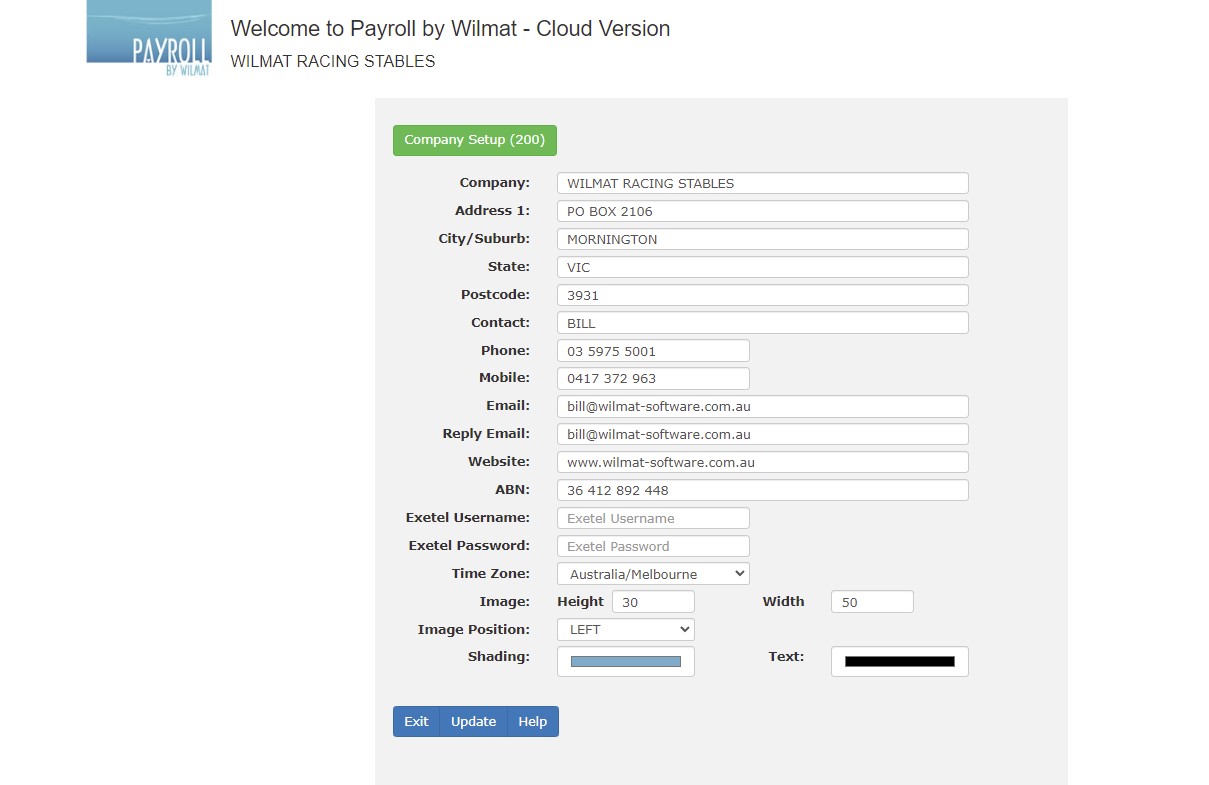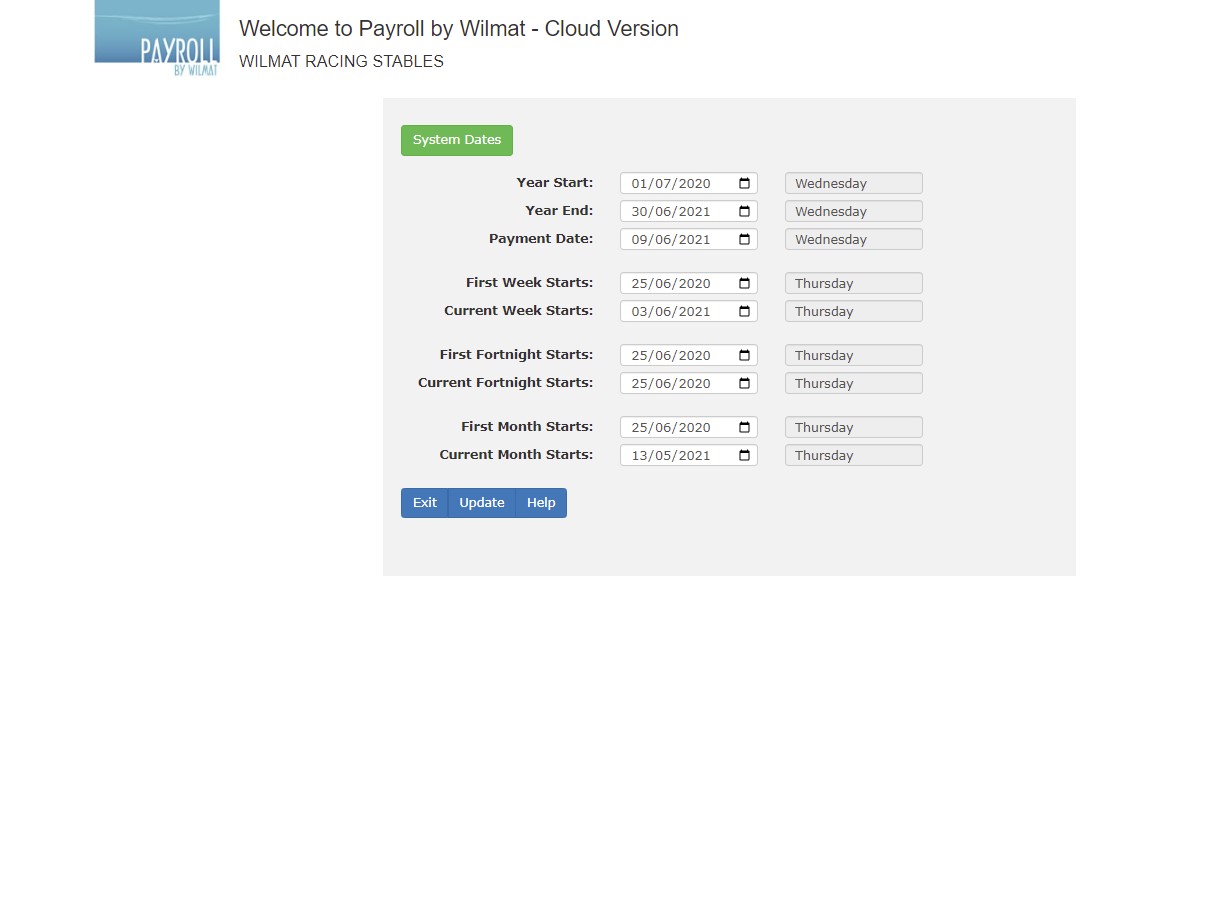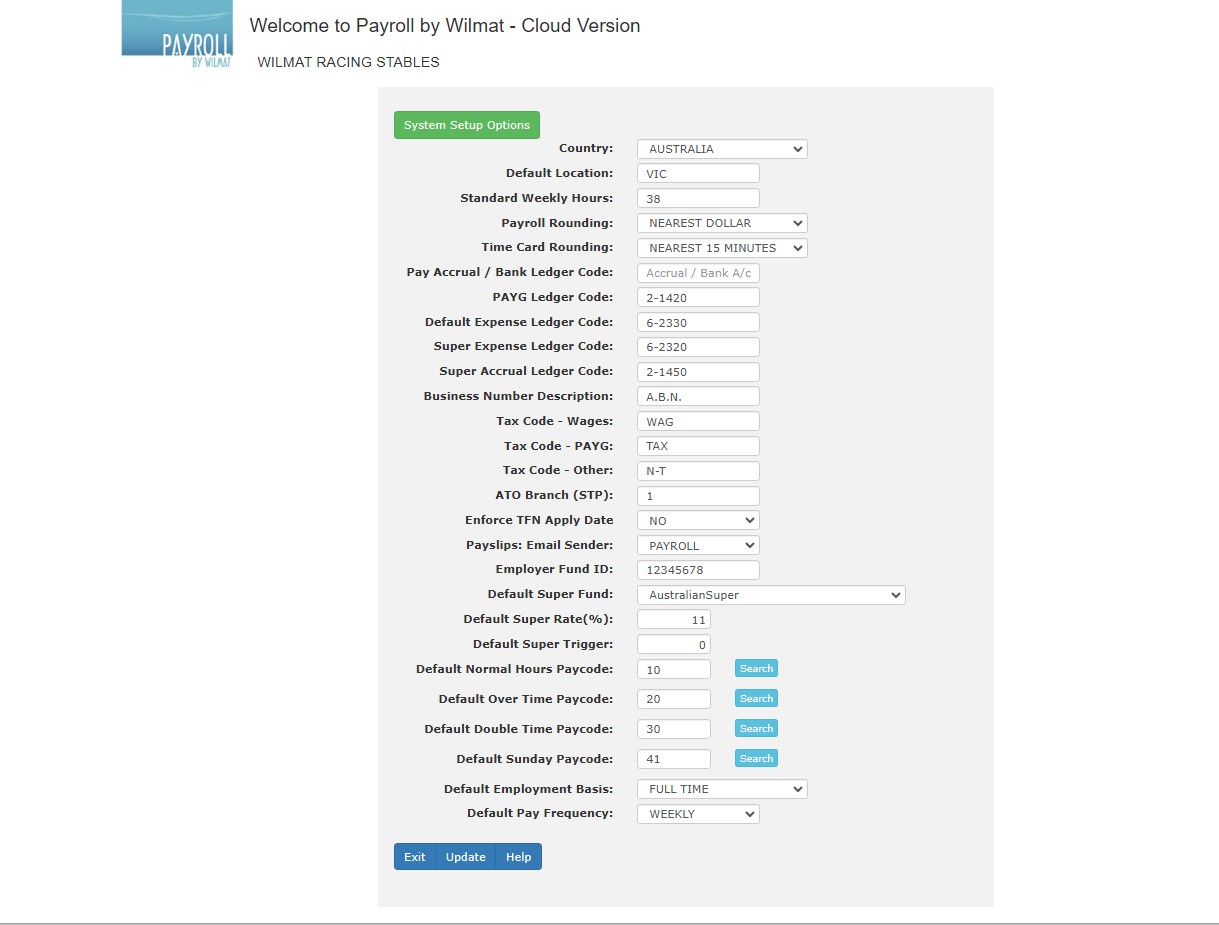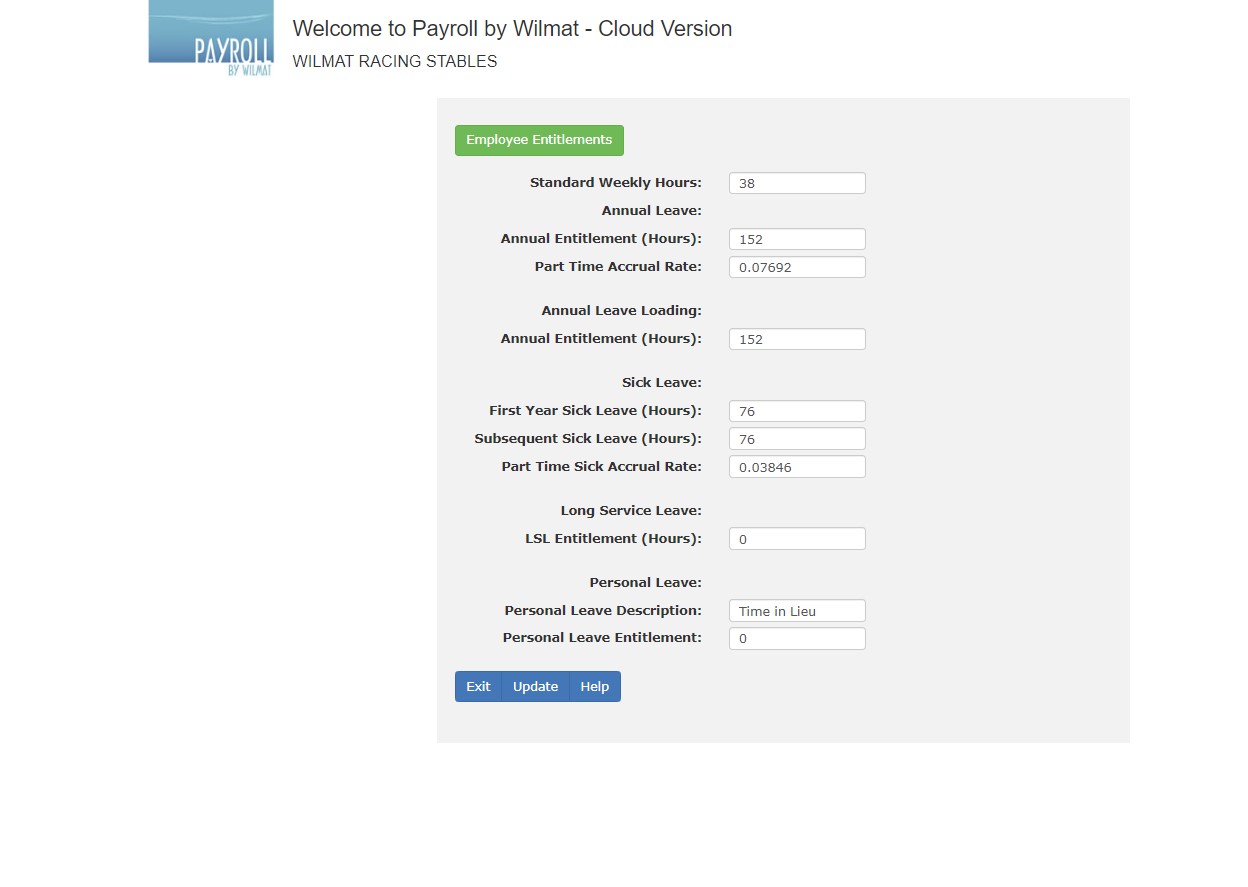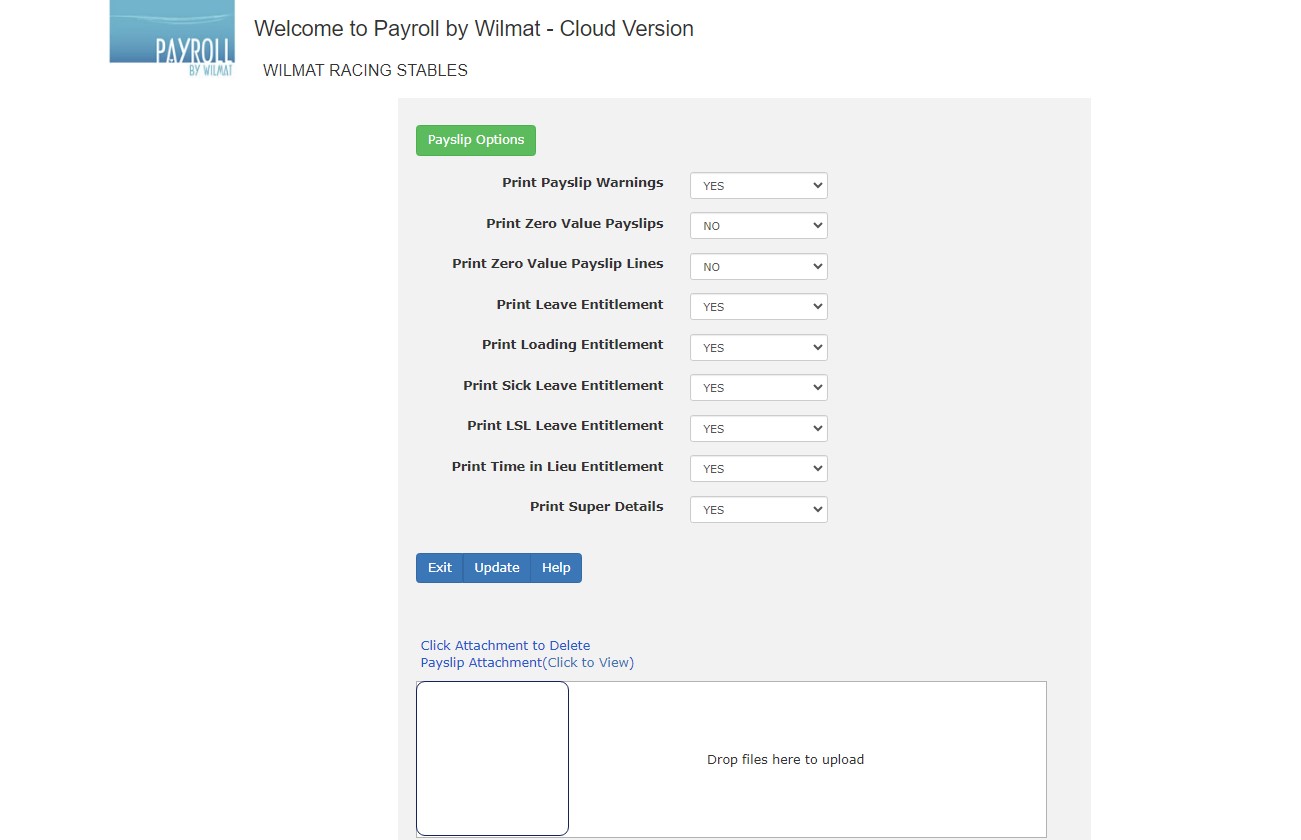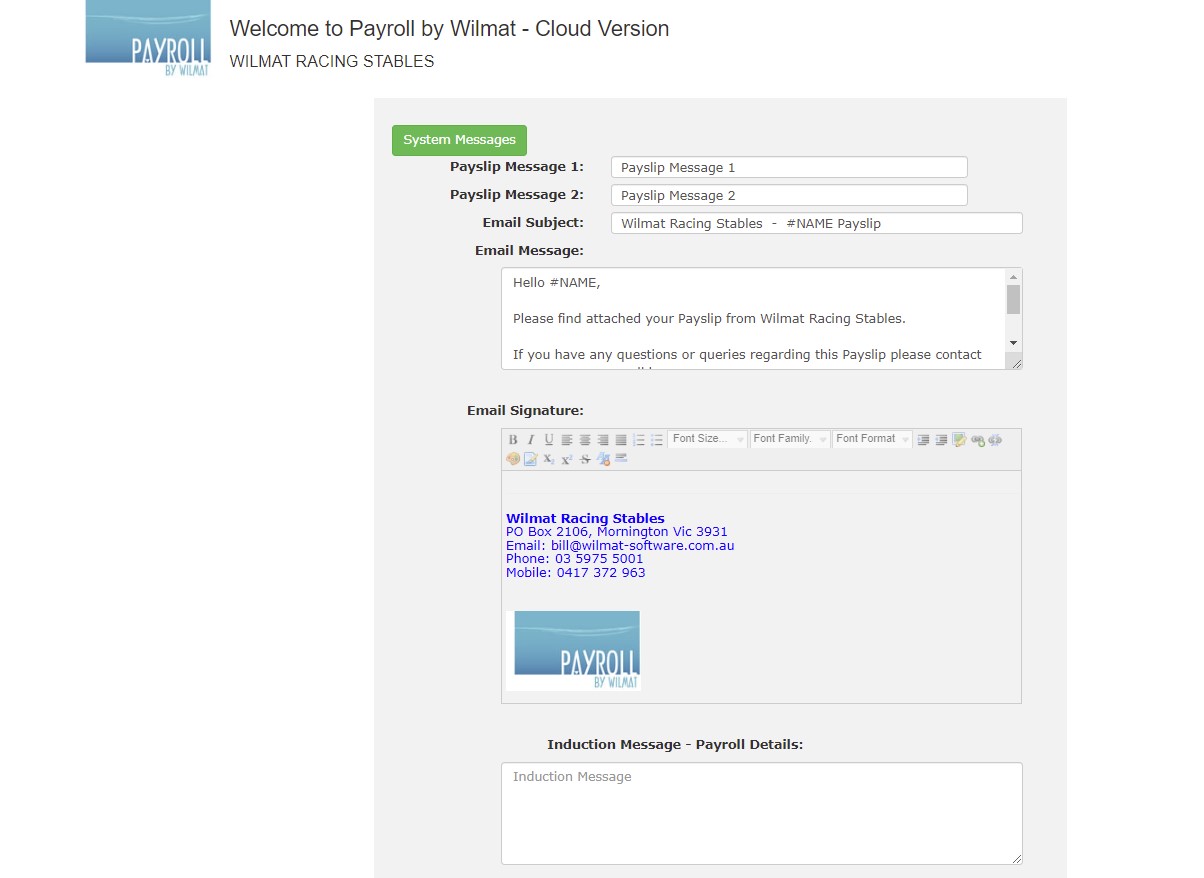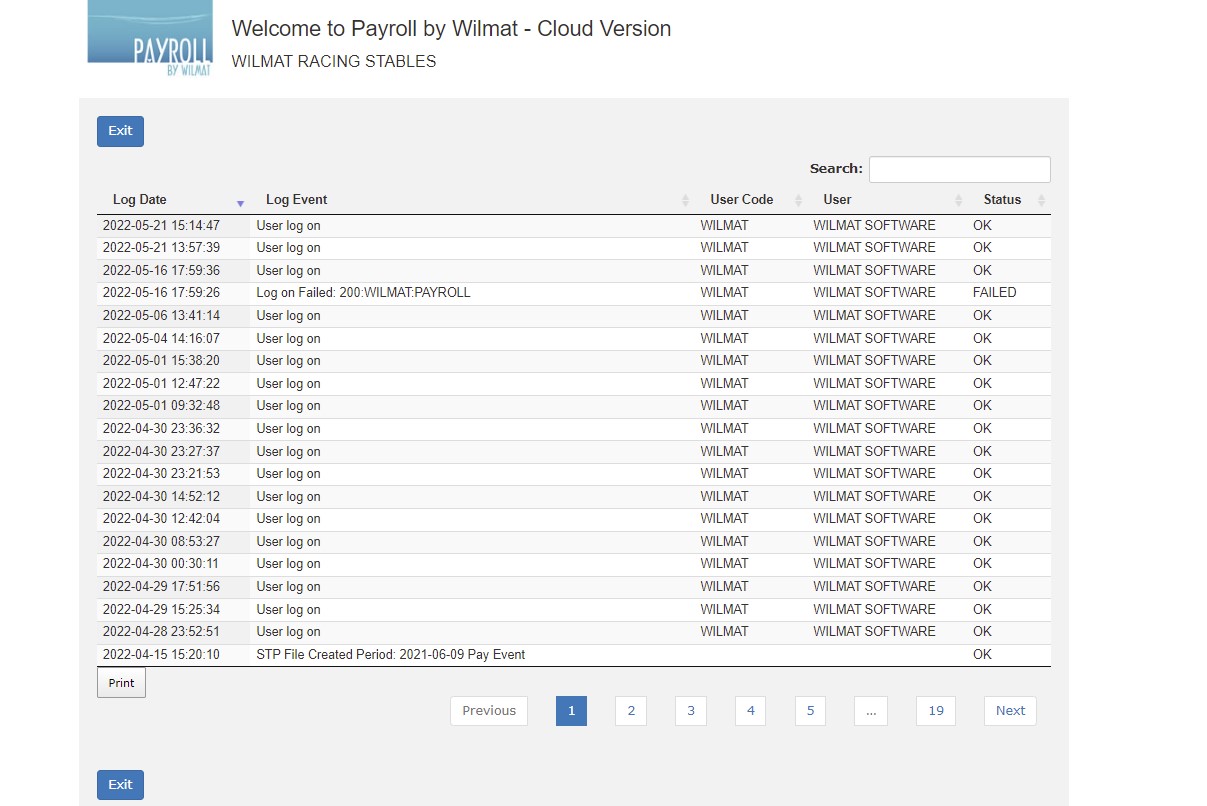Payroll by Wilmat Tour - Settings
During the implementation of your Payroll by Wilmat Cloud system, the various settings will be established using the details you have provided. Once the system is these settings may be changed as required. However, understand that chnaging some of these settings can have an impact on the operation of the system, it is therefore recommended that you change the setting in consultation with Wilmat.
Company Setup
The Company name and address information is printed on various reports and forms produced by the system.
The Email address is used for the delivery of payslips and reports. The Reply Email address is, as the name implies, the address used when replying to an email. The Reply Email address has a major impact on the delivery of emails from the system, be careful when changing this address.
The company image/logo can be added to the system and will be printed on various reports and forms. You can add or change the image by dragging and dropping your image (.jpg) into the spave provided. Use the Image Height and Width values to alter the size of the image when printed.
The shading and text colours are used in the report headings and may be changed as required.
Processing Dates
The processings dates are established during the implementation of the system. Once, established, they are maintained during the operation of the system and would not normally need to be changed. Changing these settings can have an impact on the operation of the system, it is recommended that that be changed only with consultation with Wilmat.
Setup Options
The System Setup Options are mostly default values used during the operation of the system.
Entitlements Setup
The employee entitlements are default values used when creating new employee records for Full Time or Part Time employees.
Payslip Setup
Payslip Options are used to control the information printed on an employee payslip. Use the Payslip attachment to include a .pdf file to be sent to your employees along with their payslips.
Messages Setup
System Messages are the default messages used when sending payslips and induction emails to employees. The Email Signature is included in emails sent by the system.
System Activity Log
Various system wide events are recorded in the system log. Successfult and Unsuccessful logins are recorded in the system log.