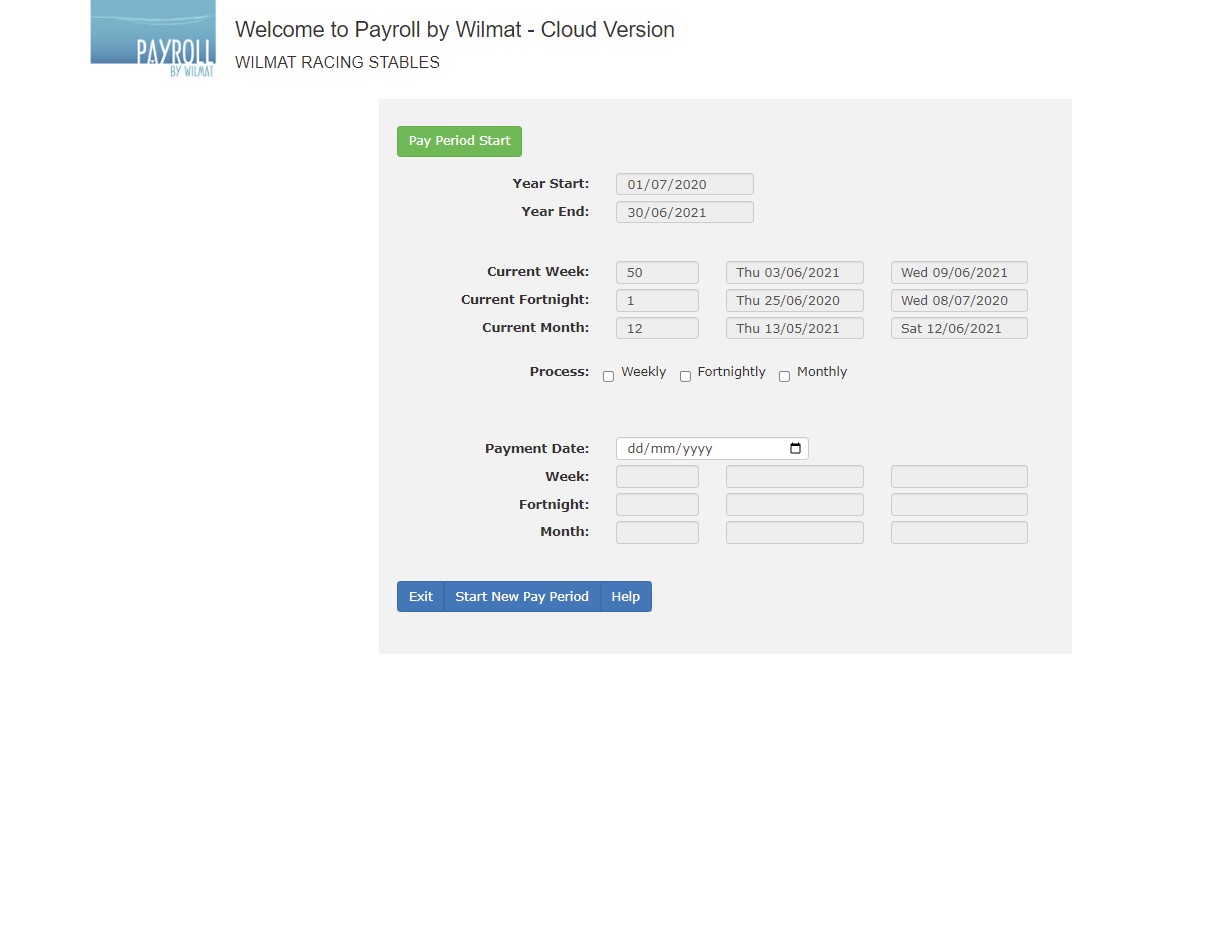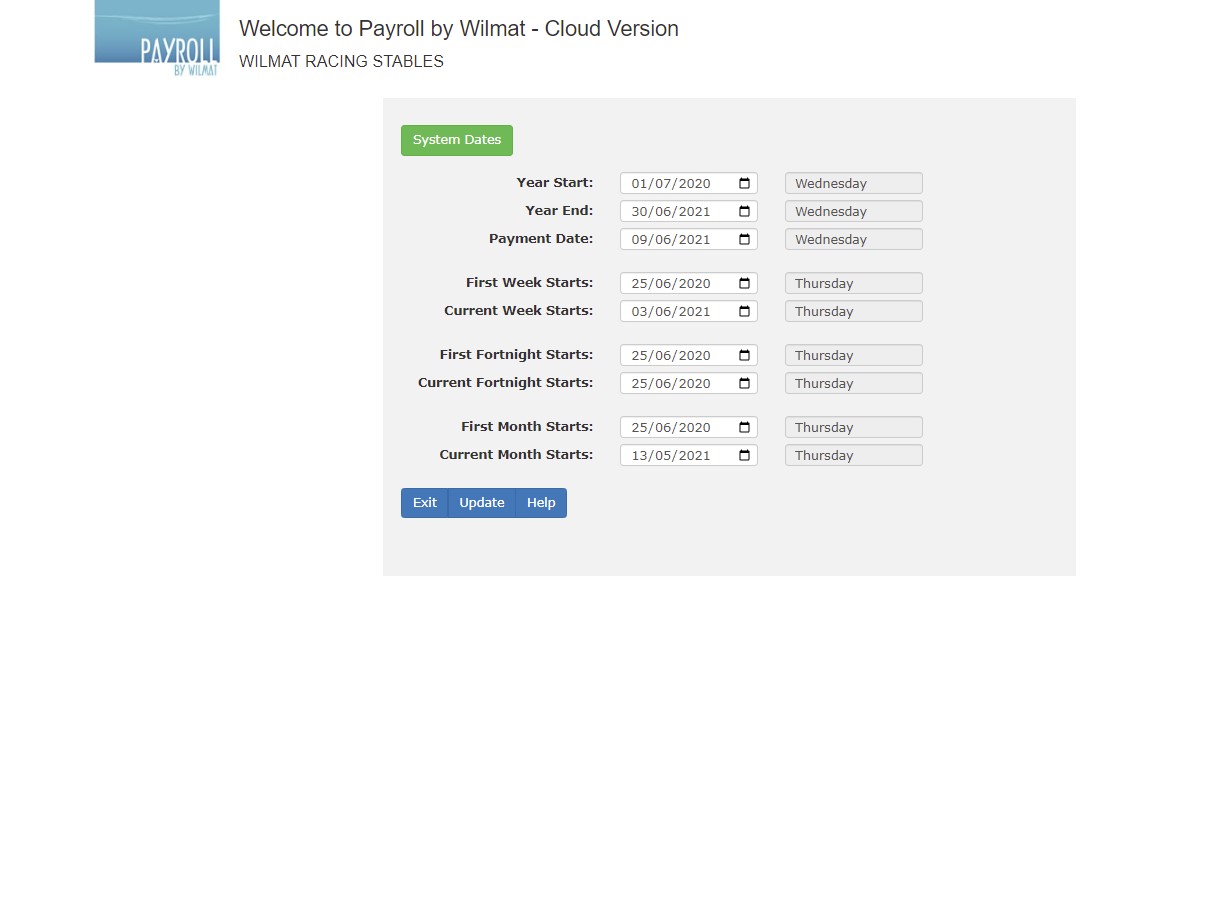Payroll by Wilmat Tour - Start New pay Period
The pay process begins by selecting Start New Pay Period. This signals to the system that processing of the previous pay period has been completed and that a new pay period is to be commenced. During the Start New Pay Period process the employee entitlements for the period being closed will be caluclated.
Select Weekly, Fortnightly and/or Monthly to indicate which pay frequency is to be processed. Enter the Payment Date for the new processing period then click the Start New Pay Period button to proceed.
If the end date of the new pay period fall into the next financial year the program will also complete the End of Year Processing.
The End of Year process, if required, will calculate the year start and end dates as well as the first and current processing period dates for the Weekly, Fortnightly and Monthly pay period. It is recommended that you check the calculated dated before entering any pays for the new pay period.