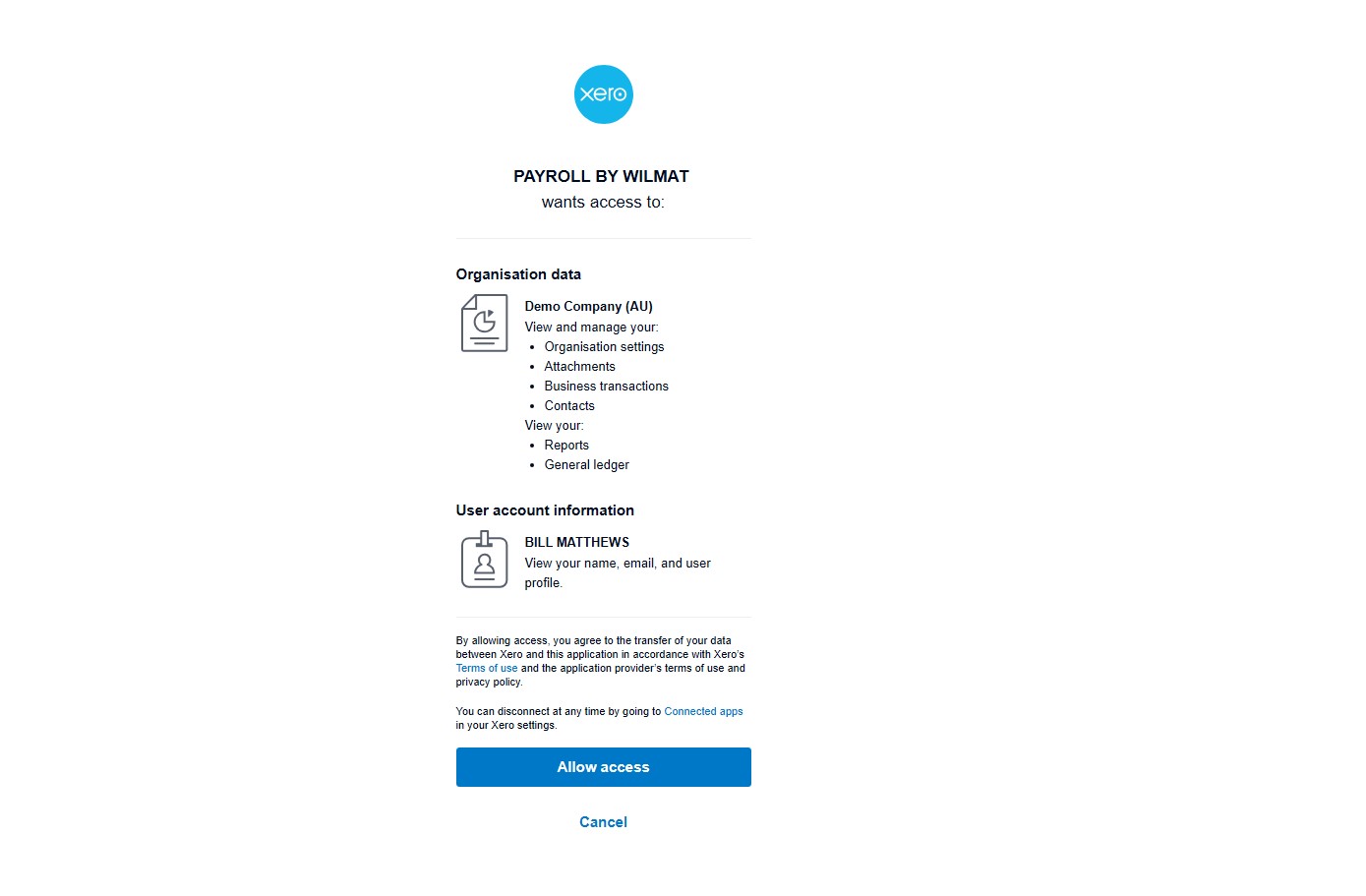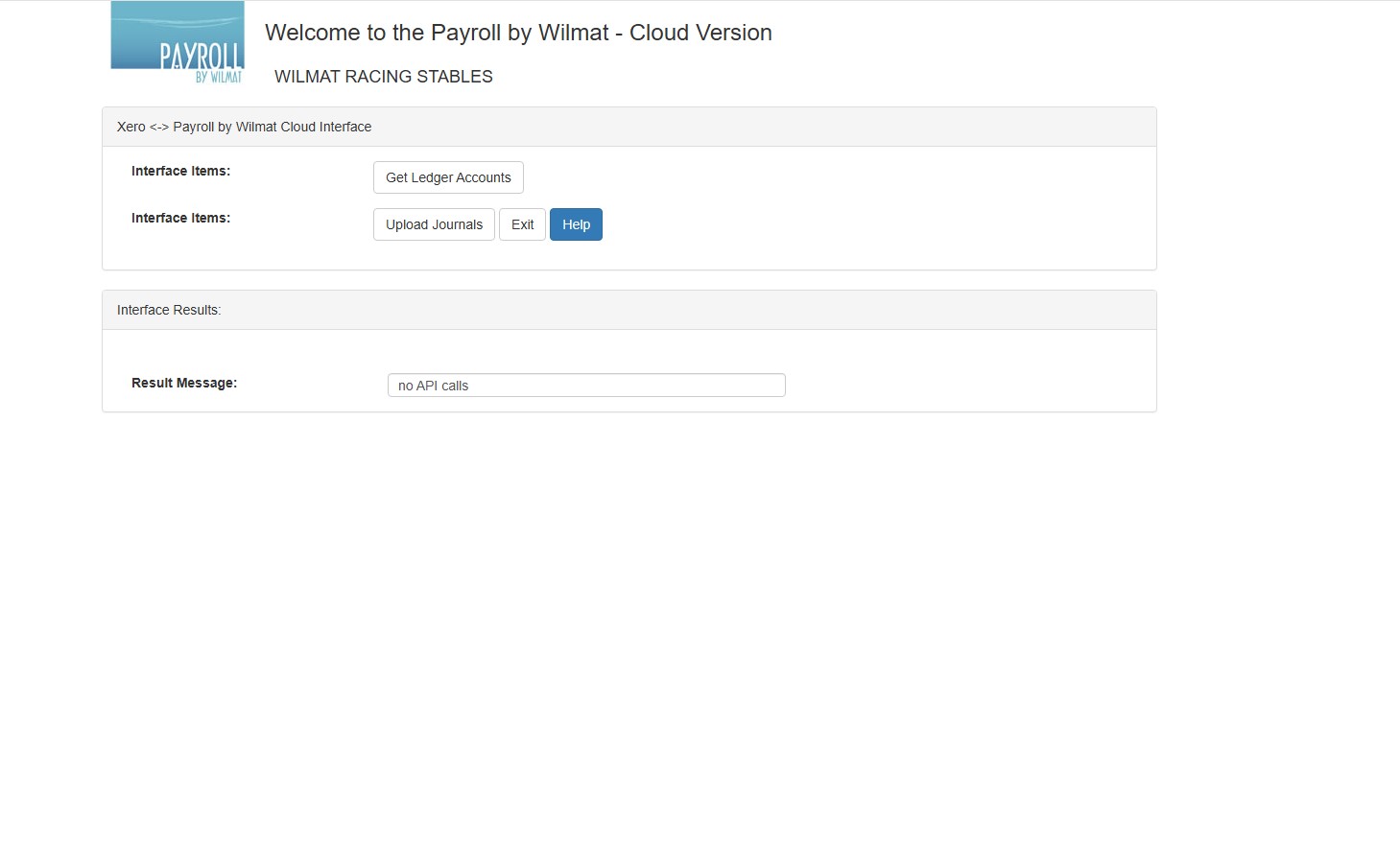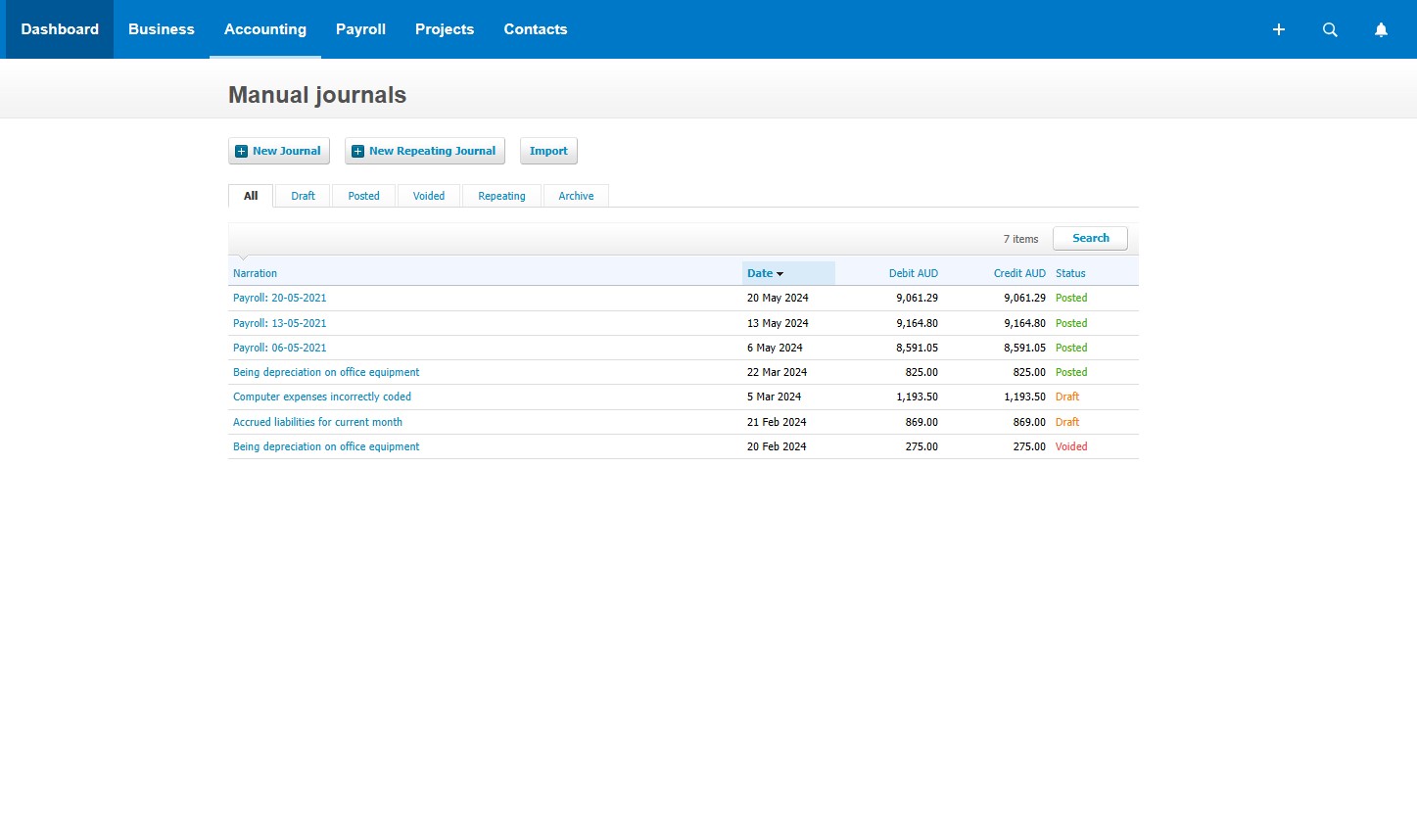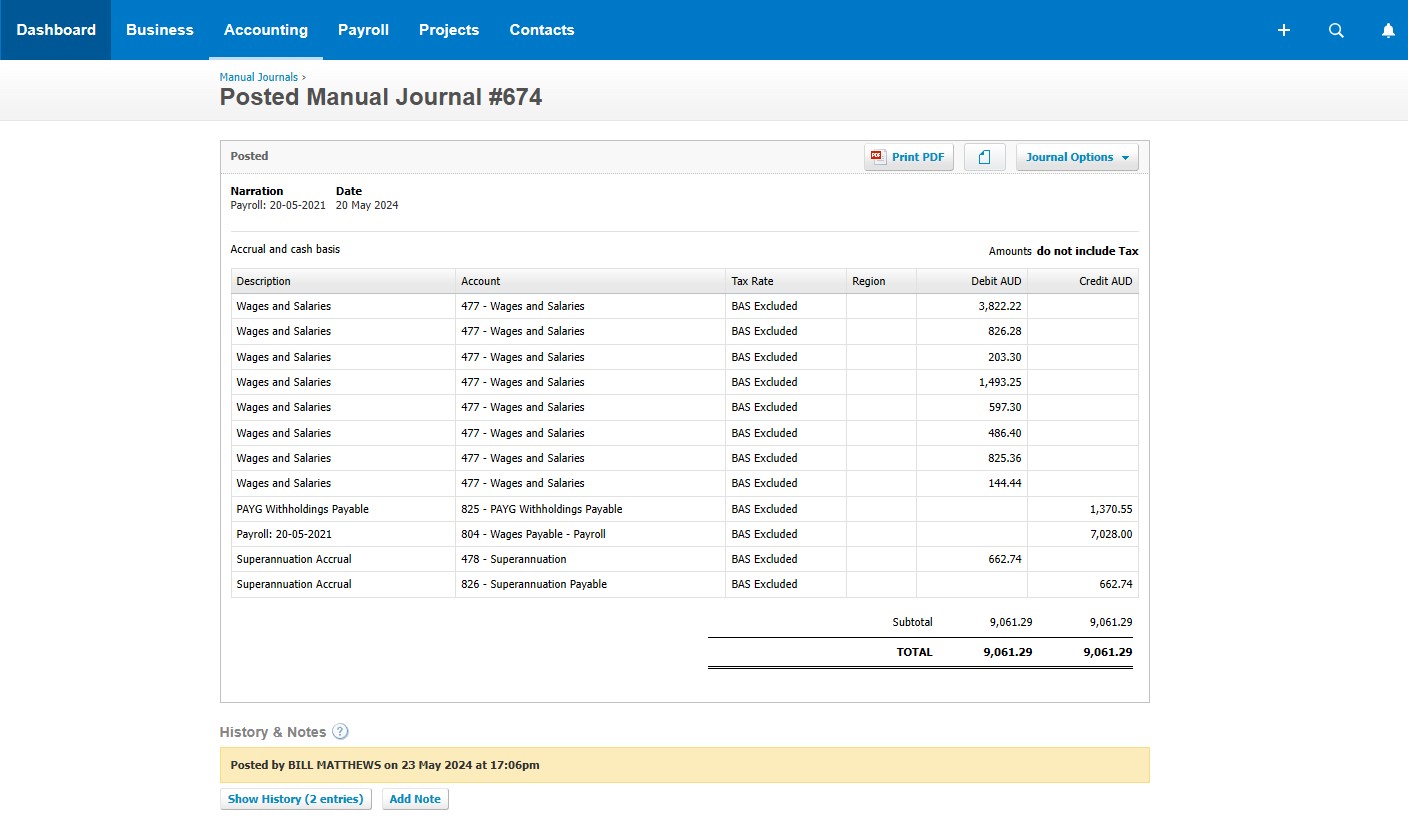Payroll by Wilmat Tour - Export - XERO
The Export / XERO function allows you to transfer your payroll journal, that you have previously created using the Export - Payroll Journal function, directly into XERO. Before selecting the XERO option it is recommended that you log into your XERO account using the same browser that you use for your Cloud Payroll software. When you select XERO the XERO interface will ask for confirmation to access XERO.
Once you select Allow access from the XERO interface program the following screen will display.
- this function will download your Chart of Accounts from XERO into your Cloud Payroll database. The Cloud Payroll will use this information when creating your payroll journal to confirm that the general ledger code attached to the payroll code in the Cloud Payroll exists in XERO. If the general ledger code cannot be found in XERO the export program will replace the general ledger code with the default payroll expenses code established in Settings / Options.
- this function will transfer your previously created payroll journals into XERO. Once this function has been completed your payroll journals will appear in XERO as Draft journals. The Draft journal can be edited, deleted or posted into XERO.