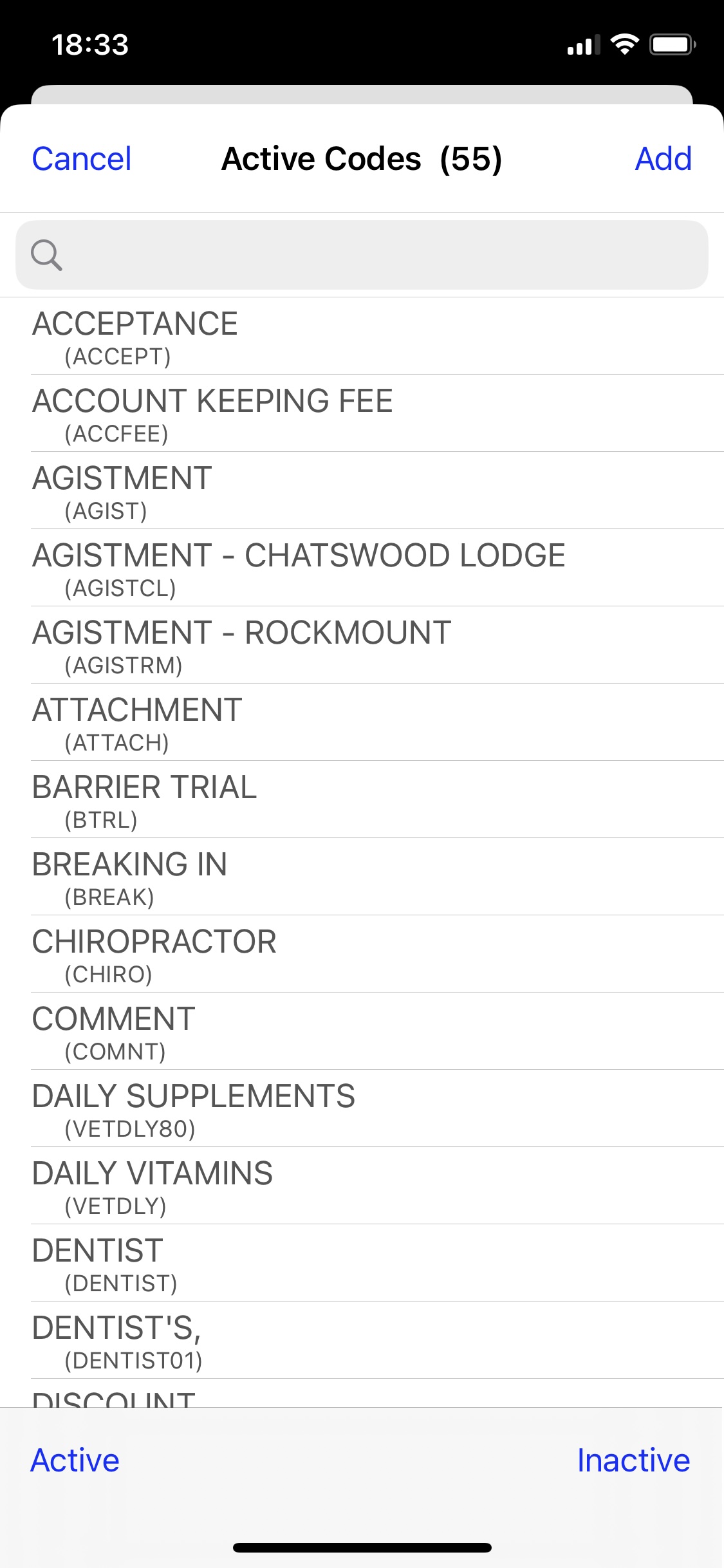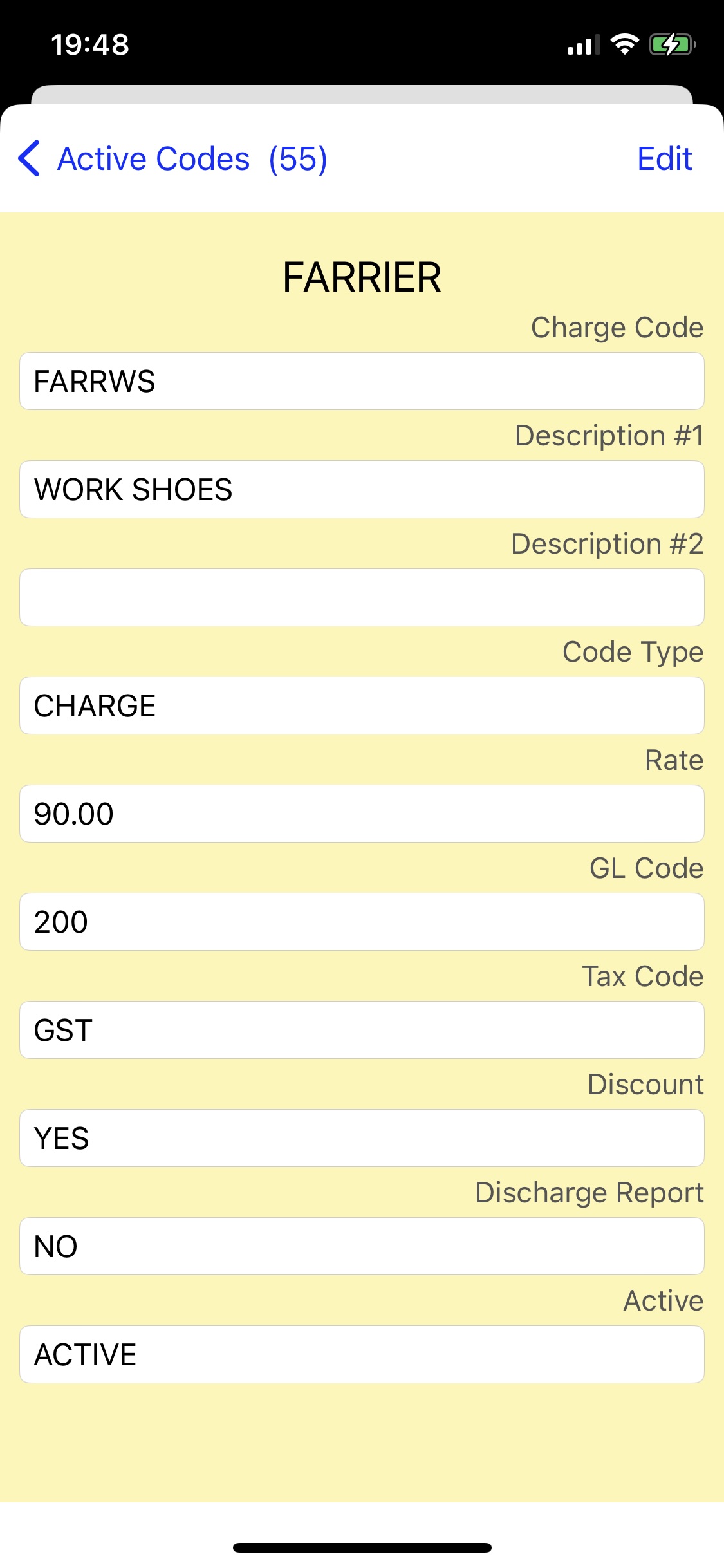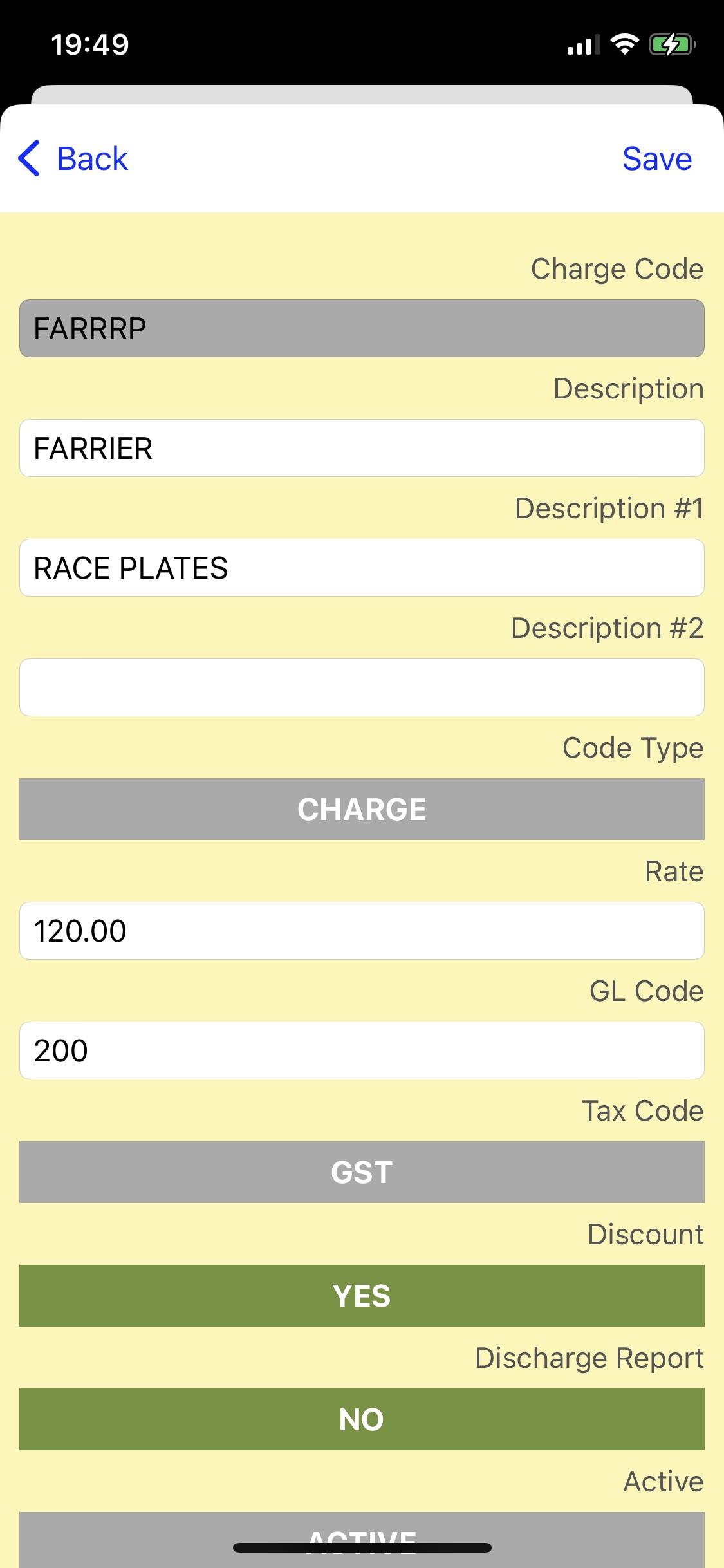Stallion by Wilmat App Tour - Charge Codes
Select the Charge Code button to access the Charge Code data on the phone app.
Charge Code List
The Charge Code List is a list of charge codes in charge code description sequence.
Add: Select Add to create a new charge code.
Active: Select Active to display a list of active charge codes.
Inactive: Select Inactive to display a list of inactive charge codes.
Charge Code Description: Select a Charge Code Description to display details of the selected Charge Code.
Search: Use the search bar at the top of the list to locate a specific charge code.
Charge Code Details
Details of the selected charge code are displayed.
Edit: Select Edit to change details of the selected charge code.