Stallion App Tour - Charge Codes
Select the Charge Code button to access the Charge Code data on the phone app.
Select the Charge Code button to access the Charge Code data on the phone app.
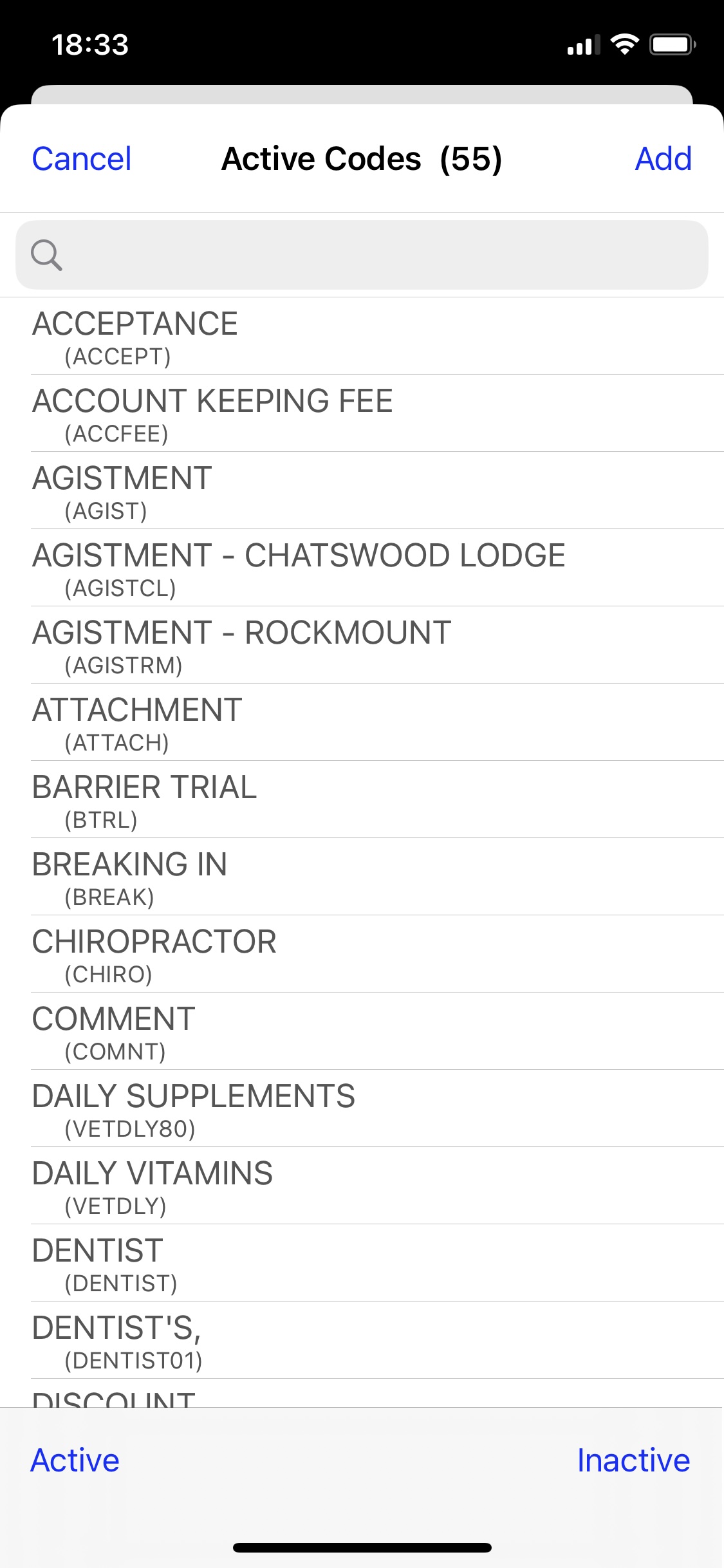
The Charge Code List is a list of charge codes in charge code description sequence.
Add: Select Add to create a new charge code.
Active: Select Active to display a list of active charge codes.
Inactive: Select Inactive to display a list of inactive charge codes.
Charge Code Description: Select a Charge Code Description to display details of the selected Charge Code.
Search: Use the search bar at the top of the list to locate a specific charge code.
Details of the selected charge code are displayed.
Edit: Select Edit to change details of the selected charge code.
The Charge Code add / edit screen will allow you to change the rate, GL Code, Discount and Discharge Report fields. The Charge Code, Code Type, Tax Code and Active flag cannot be changed in the phone app.
When creating a new Charge Code the Code Type, Tax Code, Discount, Discharge Report and Active are toggle buttons. Select the button to toggle through the available options.