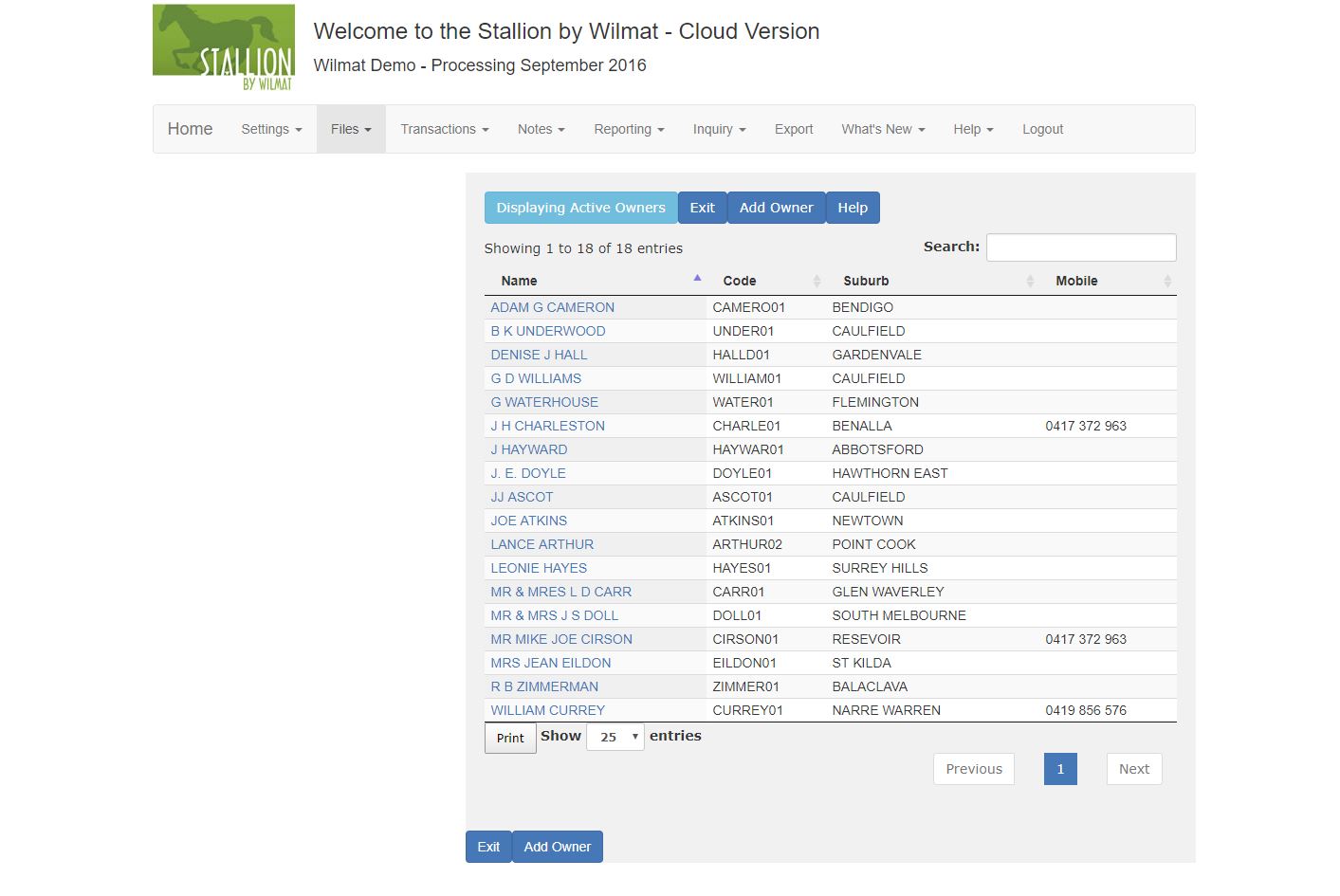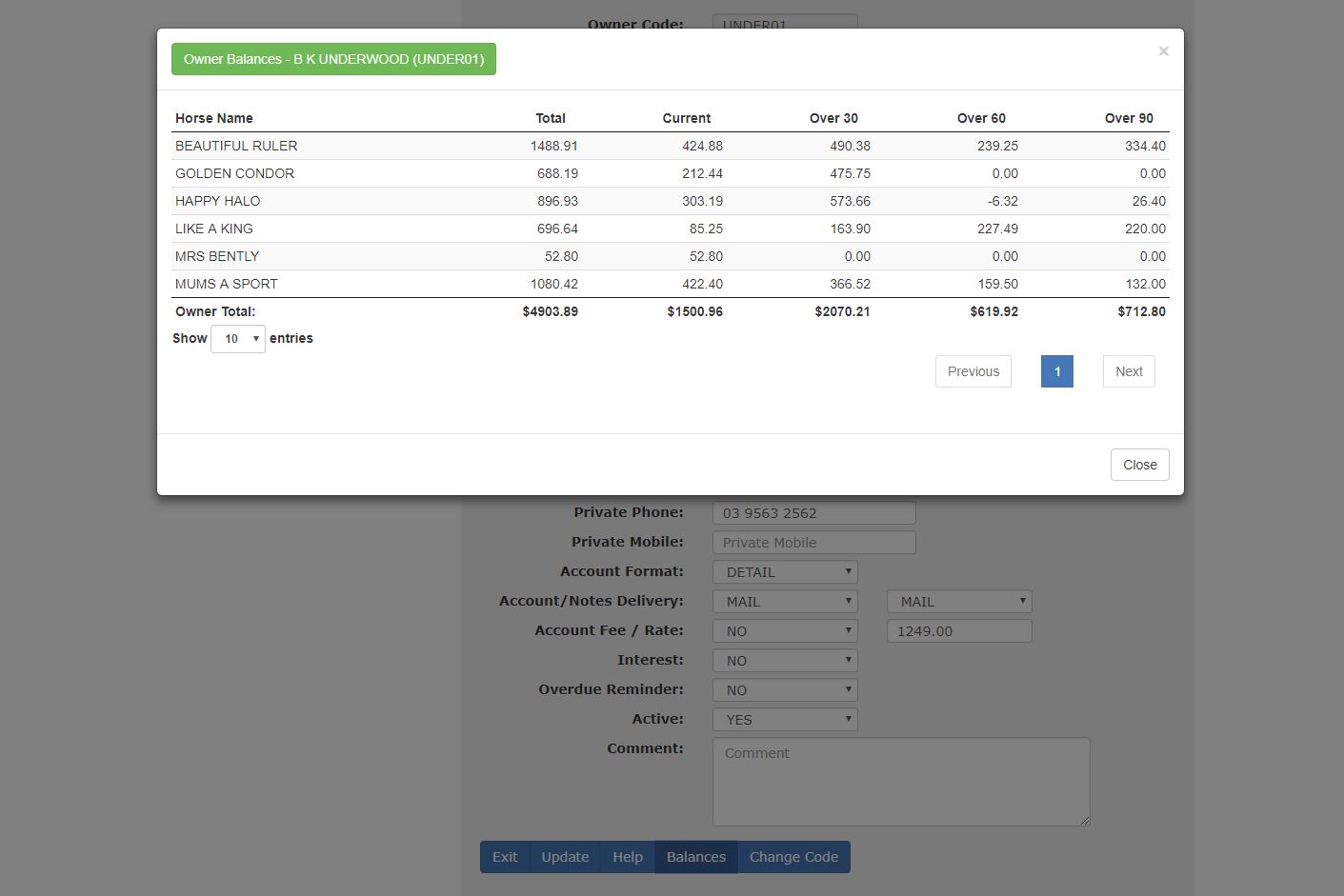Stallion by Wilmat Cloud Tour - Owners
Owner List
On selecting Files / Owners Stallion Cloud will display the Owner List. By default, only Active Owners are displayed. Using the buttons to the left of the display you can display Active Owners, Inactive Owners or All Owners.
Use the Search window to locate the required Owner. The search windows will locate Owners using any of the displayed fields. The Owner List can be sorted by clicking on the Up/Down arrows on the right hand side of the column heading.
Select Add Owner to record the details of a new owner or click the Owner Name to amend the details of an existing Owner. Once created, an Owner cannot be deleted, however, they can be made Inactive.
Owner Details
When creating a new owner, allocate an Owner Code using the first three or four letters of the Owner Name and add a two numbers to the end of the code to separate Owners with similar names. If you enter a code that has previously been allocated the program will display an appropriate error message. Don't use spaces or special characters in the Owner Code.
Complete the remaining fields as indicated by the field hints that display on the entry screen or as explained below.
Email: Up to three email addresses can be entered for the Owner.
Account Format: The default format is "DETAIL", in this format the owner will receive an account for each horse and a summary page show the total outstanding for all horses owner. The "SUMMARY" format is available which will include all horses on the one page. This format is designed for a Horse Floating or Veterinary environment where there may be a small number of transactions for a large number or horses, and rather that produce many pages with one or two entries the system will print all the entries on one or more pages as required.
Account Delivery: This determines how an account is delivered to an Owner. Options are either EMAIL, MAIL, BOTH or NONE.
Account Fee/Rate: You can elect to add an account fee to the account for this owner.
Interest: You can elect to charge interest on overdue balances for this owner. The interest rate is defined in the system settings.
Active: If an Owner no longer has a horse you can make the account Inactive. If Inactive, the account will not display on the owner lists for selection when entering transactions. The owner details are retained on file for historical reporting purposes. An owner cannot be made Inactive if there is an outstanding balance on the account for if the owner has current transactions.
Balances
Clicking the Balances button on the Owner screen will display the account balances for the owner. The balances will show the total for the account and the balance for each horse that the owner may have.
Change Code
Click the Change Code button if for some reason you need to change the code that has been allocated to an owner. Enter the new code required for the Owner and click Check New Code. If the new code entered has not been previously used click Change Code to change the Owner Code. When changing a code, the system will go through each file in the database and replace the current code with the new code.