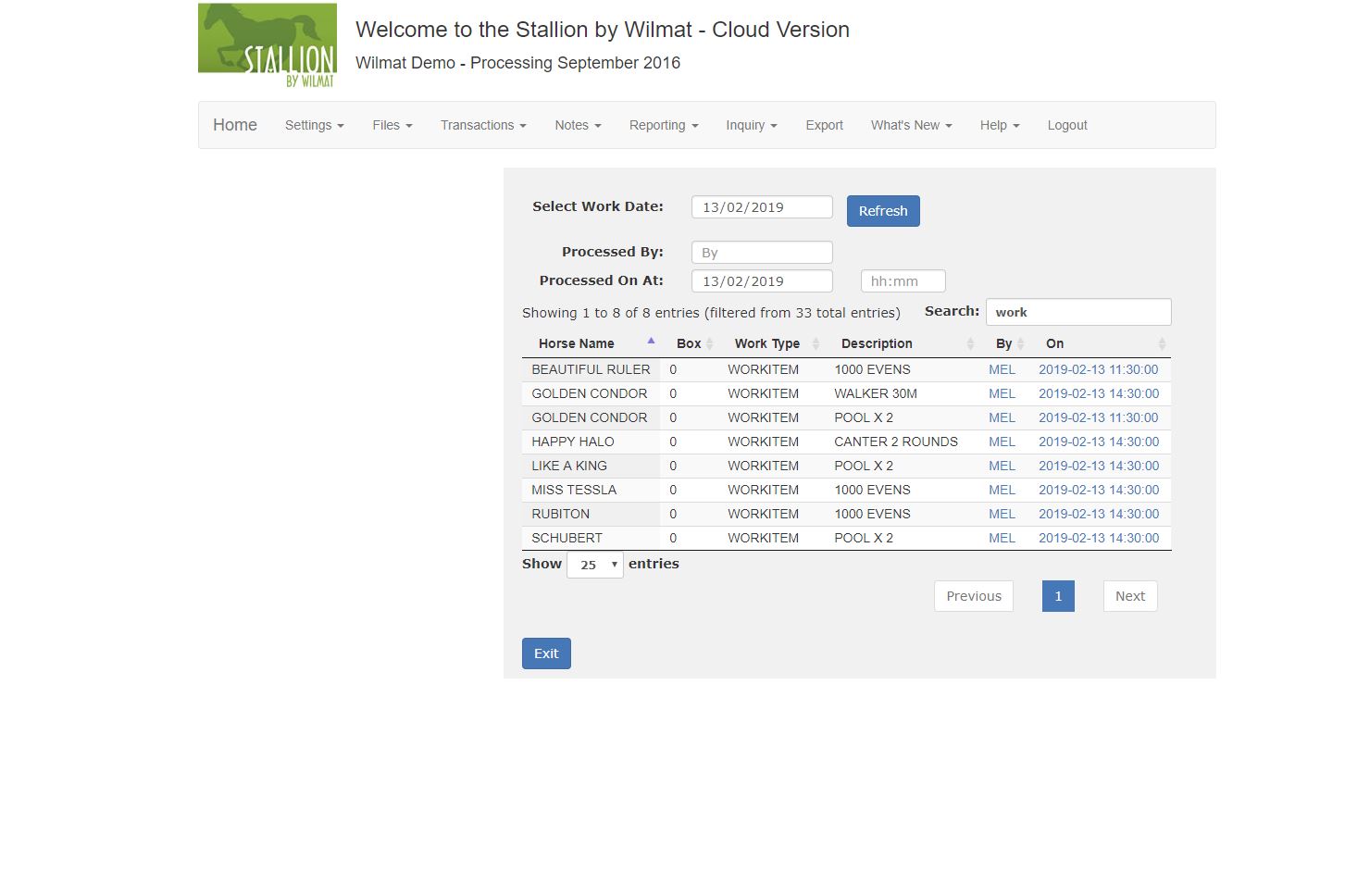Stallion by Wilmat Cloud Tour - Work Program Update
The Work Program Update program enables you to record when by who the program items where provided.
Select Work Date: Select the required work date. Click the Refresh button to display the work items schedulled for the selected date.
Processed By: Enter the name or initials of the person providing the work program items.
Processed On At: Enter the date and time that the work program items were provided.
Search: You can use the Search field to filter the displayed list by any of the displayed fields
Click each line to indicate that the selected work program item was provided on the entered date and time by the entered person. Click the line a second time to remove the provision details. As each line is clicked the database is updated accordingly.